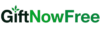Picture this: Friday night, pizza’s hot, and you’re all set to dive into that new game you’ve been waiting for. But then, you realize your wallet’s a bit light for the extra content or online play you crave. It’s a feeling many gamers know well. Wanting to expand your PlayStation world without spending more cash is understandable. That’s where earning free PlayStation gift cards and PSN codes comes in.
Now, you’ve probably seen websites promising instant, free PSN codes. Trust me, most of those are traps. I’ve been there, clicking on those links, hoping for a quick win, only to find my time wasted or worse, my account at risk. This guide cuts through that noise. You’ll find real, proven ways to add credit to your PlayStation account.
These methods do take some effort, they’re not those get-rich-quick schemes. Stay away from free PSN code generators. They’re almost always designed to steal your information or mess with your PlayStation account.
PlayStation gift cards, or PSN cards, are like digital money. You use it to buy games, add-ons, cool themes, avatars, and PlayStation Plus. PS Plus is awesome because it lets you play online with friends and gives you free games every month.
Ready to learn safe and legal ways to boost your PSN wallet? Let’s get started.
Understanding PlayStation Gift Cards and PS Plus

Before exploring ways to earn free PlayStation credit, it’s essential to understand what these gift cards are and how they work. This knowledge will not only motivate you but also help you maximize your rewards.
What are PlayStation Gift Cards?
PlayStation Gift Cards (also known as PSN cards or PlayStation Store gift cards) are prepaid digital currency for the PlayStation Network (PSN). They provide a convenient and secure way to purchase games, downloadable content (DLC), PlayStation Plus subscriptions, movies, and TV shows without needing a credit card or cash. They’re also great for budgeting, gifting, and avoiding overspending.
Physical vs. Digital Formats:
PlayStation Gift Cards come in two formats: physical and digital, each with its advantages:
| Format | Advantages | Disadvantages | Where to Buy |
| Physical | Tangible gift, ideal for gifting in person, available in physical stores. | It can be lost or damaged and requires a trip to the store. | Major authorized retailers like GameStop, Walmart, Best Buy, and Target. |
| Digital | Instant delivery via email, convenient for online purchases, no risk of loss. | Not as easily given as a physical present. | PlayStation Store, Amazon, and other reputable online retailers. |
What Can You Use Them For?
With PlayStation Gift Cards, you can access a wide range of digital content on the PlayStation Network:
- Games: Purchase new releases, indie titles, and classic games directly from the PlayStation Store. Examples include popular AAA titles like Spider-Man 2, God of War Ragnarök, and various indie hits.
- DLC (Downloadable Content): Enhance your existing games with extra content like new characters, maps, skins, missions, and more. For example, add-ons for games like Call of Duty or Assassin’s Creed.
- Subscriptions: Use your gift card balance to subscribe to PlayStation Plus and unlock online multiplayer, free monthly games, exclusive discounts, and more (more on this below).
- Movies & TV Shows: Rent or purchase movies and TV shows directly from the PlayStation Store, expanding your entertainment options beyond gaming.
Denominations and Regional Differences:
PlayStation Gift Cards are available in various denominations, which vary by region due to currency exchange rates and market pricing. This is important to keep in mind when purchasing or redeeming codes. Here’s a breakdown of common denominations:
| Region | Common Denominations (Examples) | Currency | Notes |
| US | $10, $20, $25, $50, $75, $100 | USD | Widely available in both physical and digital formats at most major retailers and online. |
| UK | £5, £10, £15, £20, £25, £50 | GBP | Availability may vary between physical stores and digital options. |
| Canada | $10, $20, $25, $50 | CAD | Availability can vary by retailer. |
| Europe (Euro) | €5, €10, €15, €20, €25, €50 (May vary slightly by country) | EUR | Denominations can differ slightly between countries within Europe. Check local retailers for specific values. |
| Australia | $10, $20, $30, $50, $100 | AUD | Availability can vary by retailer. |
| Japan | ¥1,000, ¥3,000, ¥5,000, ¥10,000 | JPY | Availability can vary by retailer. |
What is PlayStation Plus (PS Plus)?

PlayStation Plus is a subscription service that enhances your PlayStation console experience. While not required for playing solo games, it’s essential for most online multiplayer experiences and unlocks a variety of valuable perks. There are three different membership tiers available:
PlayStation Plus Essential
- Online Multiplayer: Connect with friends and other players worldwide in online games.
- Monthly Games: Download a selection of free games each month to play as long as you maintain your PS Plus membership.
- Exclusive Discounts: Enjoy special deals and discounts on select games, DLC, and other content in the PlayStation Store.
- Cloud Saves: Securely store your game progress online.
PlayStation Plus Extra
Includes all the benefits of Essential, plus access to a vast library of downloadable games. This is similar to a subscription service like Netflix, but for video games, allowing you to try many different titles without purchasing them individually.
PlayStation Plus Premium
This tier includes all the features of Essential and Extra, along with some additional benefits:
- Classic Games: Play a selection of classic games from previous PlayStation consoles, including PlayStation 1, PlayStation 2, and PSP titles. Examples may include Syphon Filter, Ape Escape, and Jak and Daxter. [Note: Specific titles available vary and are subject to change. It’s best to check the official PlayStation website for the most up-to-date list.]
- Game Trials: Sample select new releases for a limited time before purchasing. Trial durations typically range from 1 to 2 hours, allowing you to get a feel for the game.
- Cloud Streaming: Stream select PlayStation games to your PS4, PS5, or PC without needing to download them. [Note: Cloud streaming is currently available in select regions. Please check the official PlayStation website for a list of supported countries.]
Paying for PS Plus with PSN Credit
You can easily use PSN credit earned through gift cards or other methods to purchase a PS Plus membership. Here’s how:
- Go to the PlayStation Store on your console or through the PlayStation website.
- Navigate to Subscriptions in the menu.
- Choose the PS Plus tier that best suits your needs.
- At checkout, your available PSN credit will be automatically applied to the purchase.
PS Plus Pricing (Please verify current pricing on the official PlayStation website as prices can change):
| Tier | US (USD) | UK (GBP) | EU (EUR) |
| Essential | $9.99/month | £6.99/month | €8.99/month |
| Extra | $14.99/month | £10.99/month | €13.99/month |
| Premium | $17.99/month | £13.49/month | €16.99/month |
[Note: These prices are examples and may not reflect the current pricing. Always refer to the official PlayStation website for the most accurate and up-to-date pricing information for your region.]
Level Up Your PSN Wallet: Legitimate Ways to Earn Free PlayStation Gift Cards

Earning PlayStation gift cards and PSN codes without paying a dime takes a bit of time and effort, but it’s way safer than risking those scammy free code websites. This is the honest path to scoring PSN credit:
Reward Programs and GPT Sites
Reward programs, sometimes called GPT (Get-Paid-To) sites, are websites where you earn points or virtual currency by doing online tasks. Think of it as completing quests in a game, but instead of loot, you get points that you can trade for gift cards, including PlayStation Store gift cards.
How They Work
You earn points by doing things like:
- Taking surveys: Sharing your opinions on products and services.
- Watching videos: Yep, you can get points for watching ads and short clips.
- Completing offers: This might be signing up for a free trial or testing out a new app.
- Shopping online: Earn points for your regular online shopping at certain stores.
Once you have enough points, you can swap them for cash or gift cards.
Recommended Platforms
- Swagbucks: This site offers many ways to earn money, such as surveys, videos, cashback shopping, and more. It’s been around a while, and lots of people use it. Plus, it often has deals on gift cards.
- Pros: Many earning options, well-known and trusted, sometimes have discounts on gift cards.
- Cons: Earnings can vary, and some tasks take longer than others. It takes time to build up points.
- Conversion Rate: 100 Swagbucks (SB) usually equals $1. But they often have deals where you can get a $10 PSN card for less.
- Time Investment: It depends on what tasks you do. Higher-paying surveys are best, but even then, it might take a few hours a week to earn a $10 gift card.
- InboxDollars: This one focuses on paid emails, watching videos, and quick surveys. They even give you a bonus just for signing up!
- Pros: Easy tasks like emails and videos, plus a sign-up bonus.
- Cons: You earn less per task compared to other sites.
- Conversion Rate: They give you cash instead of points. Earnings vary, but you can expect to make a few cents to a few dollars per task.
- Time Investment: Like Swagbucks, it depends on the tasks. Videos and emails pay less per hour than surveys.
- Google Opinion Rewards: This has super quick surveys that give you Google Play credit.
- Pros: Fast and simple surveys.
- Cons: You earn very little, and it can only be used to buy stuff on Android devices, not PSN.
- Earnings: Surveys usually pay between $0.10 and $1.00 in Google Play credit.
- Microsoft Rewards: Good if you’re already using things like Windows or Xbox. You get points for searching with Bing, buying stuff from the Microsoft Store, and doing daily tasks. You can trade these points for Xbox gift cards, which sometimes work for buying games on PC, too.
- Pros: Great for Microsoft users.
- Cons: Not available everywhere. Rewards are mostly for Microsoft stuff, not PlayStation.
My Experience
I’ve used Swagbucks, and it’s pretty reliable for earning rewards over time. Doing those higher-paying surveys and using the daily bonuses is the best way to get those SB points. It does take time, but getting those PSN gift cards, sometimes even cheaper, makes it worth it.
Tips for Earning More
- Pick High-Paying Tasks: Go for surveys and offers that give you more points or cash.
- Use Referral Programs: Invite your friends to join using your special link, and you’ll both get bonus points.
- Grab Daily Bonuses: Many sites have daily bonuses or special offers to boost your earnings.
- Keep At It: The more you do, the more you earn.
Cashback Apps and Browser Extensions
Cashback apps and browser extensions give you money back when you shop online at certain stores. It’s like getting a discount, and you can use that cashback to buy PSN cards or put it in your PayPal account.
How Cashback Works
- You shop online through the cashback app or with the browser extension turned on.
- The app sees what you bought and gives you back a percentage of the price.
- You can then use that cashback for cash, gift cards, or other rewards.
Recommended Options
- Rakuten (formerly Ebates): Known for giving good cashback rates at popular stores, including some that sell PlayStation stuff.
- Cashback rates change but are often between 1-10%, sometimes even more during special sales.
- Honey: This browser extension finds and uses coupons for you while you shop. It also has a cashback program called Honey Gold.
- Cashback rates depend on the store.
- Capital One Shopping: A browser extension and website that gives you cashback and helps you compare prices.
- Cashback rates vary.
Using Cashback for PSN Cards
Sometimes, you can find PSN gift cards right on the cashback platforms. Or you can move your cashback to PayPal and buy PSN cards that way.
Official PlayStation Promotions and Contests
Keep an eye on the official PlayStation Blog and their social media (Twitter, Facebook, Instagram) for contests and special offers.
Examples of Past Promotions
- Play At Home Initiative: During the pandemic, PlayStation gave away free games to everyone! It wasn’t PSN credit exactly, but it was still awesome. You can find info about this on the PlayStation Blog, but they sometimes remove old posts.
- Holiday Promotions: PlayStation often has holiday sales with cheaper games, PS Plus subscriptions, and sometimes even giveaways for gift cards. These usually don’t last long, so stay tuned!
Credit Card Rewards Programs
Some credit cards have rewards programs where you earn points or cash back for using them. You can often use these rewards for gift cards, including PlayStation Store ones.
Types of Credit Card Rewards
- Cash Back Cards: You get back a percentage of what you spend as cash.
- Points-Based Cards: You earn points for every dollar you spend, which you can trade for different rewards.
- Travel Rewards Cards: These are mostly for travel, but some let you get gift cards, too.
Look for cards that give bonus rewards for entertainment or online spending, as these might give you more back when you want PSN gift cards.
Regional Availability
Remember that these programs and offers might not be available everywhere. Always check the official websites and rules for your specific region.
Stay Safe: Spotting and Avoiding Free PSN Code Scams

Lots of gamers, especially those new to PlayStation, look for free PlayStation gift cards (PSN codes). But sadly, many online offers promising free codes are tricks to steal your info or harm your account. Let’s talk about the truth behind free PSN codes and how to stay safe.
The Sneaky Tricks of Free PSN Code Scams
When you search for free PSN codes online, you’ll see many offers that sound too good to be true. And guess what? They usually are. Here are some common tricks to watch out for:
- Free PSN Code Generators: These tools say they can make free codes, but they’re traps. They can put bad software (malware) on your device, steal your info through fake websites (phishing), or just waste your time.
- Unlimited Free Codes: If someone promises unlimited free codes, run away! Real companies don’t give away codes like that.
- Asking for Your Info: Scammers often ask for your info, like your login details, in exchange for a code. Never give this info on websites you don’t trust.
- Hacking Claims: Offers that talk about hacking or using secret tricks are illegal and can get you into big trouble.
What Happens If You Fall for a Scam
If you fall for these scams, bad things can happen, including:
- Someone Steals Your Identity: Scammers can use your stolen info to do bad things in your name.
- You Lose Money: If they get into your accounts, they can take your money.
- Your Account Gets Banned: Sharing your info with scammers can get your PlayStation or other accounts banned.
- Your Device Gets Sick: Malware can hurt your device and steal your data.
How to Stay Safe
Here are some tips to keep you safe while looking for PSN codes:
- Stick to Trusted Places: Only buy PSN codes from real stores like the PlayStation Store, Amazon, Best Buy, Target, Walmart, and GameStop.
- Ignore Fishy Offers: Don’t believe anyone who says they have unlimited free codes or code generators.
- Keep Your Info Safe: Never give your info unless you’re 100% sure the website is real.
- Tell Someone About Scams: If you see a website that looks like a scam, tell the people in charge.
Redeeming Your PlayStation Gift Card or PS Plus Code

So, you’ve got a shiny new PlayStation gift card or PS Plus code, and you’re ready to level up your gaming experience! Here’s a step-by-step guide on redeeming your code, whether you’re using a PS4 or PS5, the PlayStation website, or the mobile app.
(Note: The redemption process is generally the same for both gift cards and PS Plus codes.)
Redeeming on Your PS4/PS5 Console
- Turn on your console: Make sure your PlayStation is powered up and connected to the internet.
- Navigate to the PlayStation Store: Look for the PlayStation Store icon on your home screen and select it.
- Scroll down to ‘Redeem Codes.‘ Once in the store, scroll down until you see this option.
- Enter your code: Carefully type in your gift card code using your controller. Double-check for any typos!
- Confirm redemption: After entering the code, press ‘Continue.’ If everything is correct, you’ll see confirmation that you’ve successfully redeemed your code.
Redeeming on the PlayStation Website
- Visit the website: Go to playstation.com and sign in with your PlayStation account.
- Go to account settings: Click on your profile picture in the top right corner and select Account Settings.
- Select Wallet: From here, choose Add Funds or look for an option that says Redeem Codes.
- Input your code: Enter your code exactly as it appears on your card. No mistakes allowed!
- Finish up: Click Submit after entering your code and confirm that it’s been added to your wallet.
Redeeming on the PlayStation App
- Open the app: Launch the PlayStation app on your smartphone.
- Sign in if needed: Make sure you’re logged in to your PlayStation account.
- Tap on the profile icon: Locate the profile icon in the bottom right corner of the screen and tap it.
- Select Payment Management: Choose this option from the menu that appears.
- Tap Redeem Codes: Look for this option within the Payment Management section.
- Enter code carefully: Type in each character of your code accurately, paying attention to uppercase/lowercase letters and numbers.
- Confirm redemption: After entering the code, tap Submit and confirm that the funds have been added successfully.
Troubleshooting Common Redemption Issues
Sometimes, things might not go as planned. Here are some common issues and solutions:
- Incorrect code entry: Double-check that you’ve entered each character correctly (e.g., “5” might be mistaken for “S”).
- Regional mismatch: Ensure the code is valid for your region. A US gift card won’t work on a Japanese account.
- Expired codes: Expired codes won’t work. Check the expiration date on the card if it’s been sitting in a drawer for a while.
- System errors: If something seems off during the redemption process, contact PlayStation support through their official website. They’re there to help!
By following these simple steps, you’ll be redeeming your PlayStation gift cards and PS Plus codes like a pro in no time! Enjoy those new games and exciting online experiences.
Get the Most From Your PSN Money: Manage Your Wallet Like a Pro
Now that you’ve got those PlayStation gift cards and codes, let’s learn how to manage them like a boss. Combining your balances, keeping track of what you spend, and finding those sweet sales can help you make your PSN money go further.
Making All Your Gift Cards Work Together
You can put all the money from your gift cards or codes into one big PSN wallet. This makes it way easier to keep track of your funds.
- Use Each Card: Put the money from each gift card or code into your PlayStation account. Follow the steps from the earlier section.
- Check Your Total: After you’ve used each card, see how much money you have in your PSN wallet.
- On PS4/PS5: Go to Settings > Account Management > Account Information > Wallet.
- On the PlayStation Website: Log in and go to Account Management > Payment Management > Add Funds. You’ll see your balance there.
- On the PlayStation App: Tap your profile picture, then tap Payment Management. Your balance will show up.
You can use as many gift cards as you want on one account.
Keeping Track of Your Spending
Watching how you spend your money helps you stay within your gaming budget.
- See Your Purchase History:
- On PS4/PS5: Go to Settings > Account Management > Account Information > Transaction History.
- On the PlayStation Website: Log in and go to Account Management > Transaction History.
- On the PlayStation App: Tap your profile picture, then tap Transaction History.
- Look at What You Bought: Your transaction history shows you everything you’ve bought with your PSN wallet, so you can see where your money went.
Making a plan for how much you want to spend on games can help you avoid spending too much.
Finding Deals and Discounts on the PlayStation Store
The PlayStation Store often has sales and discounts on games and other cool stuff.
- Check the Store Often: Look for deals every week and during big sales like holiday sales or summer sales.
- Get Notifications: Sign up for PlayStation emails or turn on app notifications to hear about sales and deals.
- Use the Wish List: Add games you want to your Wish List. You’ll get a message if the price goes down.
By managing your PSN wallet well, you can get the most out of your money and have fun gaming without any money surprises.
Frequently Asked Questions (FAQ)
Here are answers to some common questions about PlayStation gift cards and PSN codes:
How to get free PS4 points?
Free PS4 points aren’t officially available; you might find opportunities through contests or giveaways.
How do I add $1 to PSN?
You can’t add just $1; the minimum PSN wallet funding is typically $5 via payment methods.
Can you make a PSN for free?
Yes, creating a PSN account is completely free.
Is PlayStation Plus free?
No, PlayStation Plus is a paid service, not free.
How to get PS4 games for free?
PS4 games aren’t free unless provided via PS Plus or limited-time promotions.
How to get free PlayStation wallet?
Get free PlayStation Store credit by joining PlayStation Stars, earning points through campaigns and eligible purchases, and redeeming them for rewards, including wallet funds.
Are there deals or discounts on PlayStation gift cards?
Yes, you can often find discounts on PlayStation gift cards, especially during major shopping events like Black Friday, Cyber Monday, and the holiday season. Check trusted retailers like Amazon, Best Buy, Target, Walmart, and GameStop for sales and promotions. Be cautious of significantly discounted offers from third-party websites or individual sellers, as these could be scams.
Can I use a PSN gift card to buy PlayStation Plus?
Yes, you can use PSN gift card funds to purchase any tier of PlayStation Plus (Essential, Extra, or Premium).
How much does PlayStation Plus cost?
PlayStation Plus pricing varies by region and subscription length (monthly, quarterly, or annual). For the most up-to-date pricing in your region, please visit the official PlayStation website:
Where can I buy legitimate PSN codes?
The safest places to purchase PSN codes are the official PlayStation Store and authorized retailers such as the following:
- Amazon
- Best Buy
- Target
- Walmart
- GameStop
Do PSN codes expire?
PSN codes purchased from official sources generally do not expire. However, promotional codes or codes received through contests or giveaways may have expiration dates. Always check the terms and conditions associated with any promotional code you receive.
How do I check my PSN balance?
You can check your PSN wallet balance:
- On your PS4/PS5: Go to Settings > Account Management > Account Information > Wallet.
- On the PlayStation Website: Sign in and go to Account Management > Payment Management > Add Funds.
- On the PlayStation App: Tap the profile icon, then select Payment Management.
How can I get PlayStation gift cards without spending money?
While there’s no guaranteed way to get completely free working PSN codes, there are legitimate ways to earn PSN credit:
- Reward programs and GPT sites: Platforms like Swagbucks and InboxDollars allow you to earn points by completing tasks like surveys, watching videos, or shopping online. These points can be redeemed for PSN gift cards.
- Cashback apps and browser extensions: Apps like Rakuten and Honey offer cashback on purchases at participating retailers. This cashback can then be used to buy PSN cards.
Remember, these methods require time and effort, but they are a safe and legitimate way to acquire PSN credit. Be wary of any offers promising instant or effortless free codes, as these are likely scams.
Are free PSN code generators legitimate?
No. Free PSN code generators are scams and should be avoided. They often distribute malware, attempt to steal personal information, or simply waste your time.
How can I give PSN as a gift?
The easiest way to give PSN as a gift is to purchase a digital PSN gift card from the PlayStation Store or an authorized retailer and have it emailed directly to the recipient. You can also purchase physical gift cards at retail stores.
How to get free PlayStation Plus codes?
There are no guaranteed ways to get completely free PlayStation Plus codes. While Sony may occasionally offer promotions or giveaways, these are rare. The most reliable way to access PlayStation Plus is by purchasing a subscription using PSN credit earned through legitimate methods like reward programs, surveys, or cashback apps or by purchasing a subscription directly. Be extremely cautious of any websites or individuals claiming to offer free PS Plus codes, as these are almost always scams.
Conclusion
This guide has explored legitimate ways to earn PlayStation gift cards and PSN credit. Remember, while there’s no magic bullet for completely free PSN codes, there are proven methods to earn them through dedicated effort. It’s crucial to prioritize safe and legitimate approaches to avoid scams and protect your personal information.
Here’s a recap of the key takeaways:
- Focus on Earning, Not Finding Free Codes: The most reliable way to acquire PSN credit is by actively participating in reward programs, completing surveys, using cashback apps, and taking advantage of official promotions.
- Prioritize Safety: Be extremely cautious of websites or offers promising instant or effortless free codes. These are almost always scams. Stick to trusted sources and never share your personal information with untrusted websites.
Now that you’re equipped with this knowledge, we encourage you to try out one of the legitimate methods we’ve discussed. Start by exploring reputable reward programs like Swagbucks or checking out cashback options through Rakuten.
We value your feedback! Have you had success with any of these methods? Do you have any other questions about earning PSN credit safely? Share your experiences and insights in the comments below to help other gamers.
By following these guidelines and prioritizing safety, you can effectively earn PSN credit and enhance your gaming experience without falling victim to scams.
Hey, I’m Paul A. Klatt, the creator and author of giftnowfree.com in Juneau, Alaska. I made this site to show you real ways to get gift cards for Xbox, Fortnite, PlayStation, Apple, and Amazon. I was a teacher, so I’m good at explaining things clearly and helping you avoid online scams. I aim to give you the info you need to get the rewards you want safely.
I have played games for more than 5 years and generally, I play video games every day on my Xbox (Halo Infinite), Nintendo Switch (The Legend of Zelda: Tears of the Kingdom), and PlayStation (Spider-Man 2). I also play Fortnite on all of them and my computer. Because I play these games, I know how great it is to get rewards. But I also see many fake offers that are scams. That’s why I want to share what I know and help you find the real reward chances and stay safe online. Do you to know more information about us, you can check your website about us page to learn more what’s our goal and aim.